Design Lab 10: In the Hall of the Robot King
Files
This lab description is available as a PDF file here. Code is available here, or by runningathrun 6.01 getFiles.
In this lab, we will take a computational approach to these updates. Next week, we will use the framework we develop today to implement this behavior on the simulated robot and make the robot park itself in a small parking space in the world. We will focus on using probability distributions to model our uncertainty about the robot's motion and observations and using those models in our state estimation framework to estimate the robot's position in a known hallway.
1) Getting Started
You should complete this lab with your assigned partner.
You may use any machine that reliably runs soar.
Get today's files by running
$ athrun 6.01 getFiles
2) Introduction
Last week, we explored Bayesian state estimation in a simple discrete domain by examining how Bayesian updates affected our belief about the state of the underlying system (in that case, the robot's location in the world). In this setup, we considered a theoretical robot that could sense the colors of the walls in its world.In the software lab, we considered the steps of updating based on an observation (a color reading). Today, we will combine those updates with updates based on transitions (the robot moving).
In software lab, we characterized the robot's observations with an observation model, which told us, given a robot's state, how likely it was to make various observations: \Pr(O=o~|~S=s).
We can also characterize the robot's transitions with a transition model: given the robot's state on timestep t, the distribution over states the robot could be in at time t+1: \Pr(S_{t+1}=s'~|~S_t=s).
Today, we will also put these two pieces together to implement a general-purpose Bayesian State Estimator, which will update a belief based on successive observations and transitions.
2.1) An Abbreviated Hallway
Consider an abbreviated version of this problem, in which the world consists only of four states, andideal = ['pink', 'yellow', 'yellow', 'pink']. Imagine the robot
starts out thinking it is most likely in state 3, but it isn't sure. So, its
initial belief b_0 is:
|
|
|
|
|
| 0.1 | 0.1 | 0.1 | 0.7 |
If its observation model is
def obs_given_loc(loc):
if loc == 0 or loc == 3:
return DDist({'pink': .8, 'yellow' : .2})
else:
return DDist({'pink': .2, 'yellow' : .8})
and its transition model is set such that, on each step, the robot moves one room to the right with probability 0.7, and stays in the same room with probability 0.3 (assume also that attempting to move to the right when in the right-most room will cause the robot to remain in that state with probability 1).
For the next three questions, enter your answers as Python lists: $[\Pr(S=0),~\Pr(S=1),~\Pr(S=2),~\Pr(S=3)]$
For example, the initial belief would be entered as `[0.1, 0.1, 0.1, 0.7]`.
'yellow', what is its new belief state?
'pink' . What is
its new belief state?3) State Estimator
This math can get a little tedious for larger problems, like estimating the robot's position in a longer hallway. As such, we will implement a general-purpose Bayesian state estimator in this section, which we will then use to make estimates about our simulated robot's location, and, eventually, to make estimates about the real robot's position.
We will implement a state estimator by way of a class called StateEstimator.
At initialization time, StateEstimator takes three arguments:
- an instance of
DDistrepresenting the original distribution over states, - a function representing the observation model to use (the conditional distribution over observations at time t, given a state at time t), and
- a function representing the transition model to use (the conditional distribution over states at time t+1, given a state at time t).
We will implement two methods in StateEstimator:
observe(self, obs): updatesself.beliefbased on making an observationobstransition(self): updatesself.beliefbased on making a transition
Implement the methods observe and transition in the body
of the StateEstimator class in designLab10.py. Each method
should update self.belief, but should not return anything.
You may find the documentation for the dist module helpful!
3.1) Simulator
We have provided you with a simulator to help you build intuition about how the world works and what the state estimation process is doing.You can invoke it by running the following from a terminal window:
$ cd ~/Desktop/6.01_S19/designLab10
$ python3 designLab10.py
or by opening designLab10.py in IDLE and running it, making sure to start IDLE with the -n flag:
$ idle3 -n &
Doing so will create a simulation window:
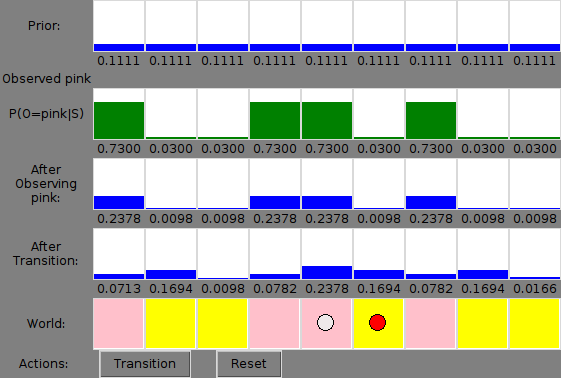
Near the bottom of this window, you will see a display of the world, with a colored box for each state, and a red dot (representing the robot) in one box. Below each box, you see text representing the ideal reading the robot would see if it were in that state and had a perfect sensor. This "world" diagram represents some actual underlying process (in this case, the simulated robot), about which we are making our predictions.
At the bottom of the window, you will see two buttons. Pressing the "Transition" button will cause both the simulated robot and the state estimator to update. Pressing the "Reset" button will cause the simulated robot to return to a new state drawn from the initial distribution, and the state estimator to return to its initial belief state.
After making your first transition, you will see text just below the "prior" belief that tells what sensor reading was observed.
Finally, you see (again, after making your first transition) four graphs, and associated numerical values:- The first is the prior belief, before updating based on the observation or the action: P(S_ t).
- The second, in green, are the individual probabilities of making the observation we made, for each of the states: P(O|S).
- The third is the belief after updating based on the observation only: P(S'_{t}~|~O_t=o) .
- The final graph is the belief after updating based on both the transition and the observation, P(S_{t+1}). The next time the system is stepped, this distribution will show up as the prior.
The simulator is created by calling the simulate function in
designLab10.py. Notice that, as the code is written, the simulator is called
with an observation model which always returns the ideal value, and a
transition model in which the robot moves exactly one state forward (to the
right) on each timestep.
If you change this call to simulate (including changing the models),
you will need to close the currently-open simulator window and run the commands above to re-open the simulator.
obs_model_A, obs_model_B) and run the simulator with these models. Note that the arguments to StateEstimator control the state estimation process, and the arguments to ColorSimulator control the "ground truth" movements and observations of the simulated robot.
What effect does changing these models have on the way the belief state evolves? Why?
transition_model_1 and transition_model_2 instead of
move_right_model. How do these models predict the robot will move? What
effect does this have on the state estimation process?
Discuss the following with a staff member:
- What is the difference between a state and an observation?
- Explain the `ideal` list.
- What is an observation model, and how is it used in state estimation?
- What is a transition model, and how is it used in state estimation?
- How do `transition_model_1` and `transition_model_2` predict the robot will move?
- Explain the graphs in the simulator window.
4) Different Sensors
Imagine that Chris and Dana both designed color sensors for this robot.
-
Chris makes a bad decision when desiging a sensor circuit, so that when the robot is in a room whose actual color is pink, the sensor is guaranteed to see yellow instead (and vice versa). It is entirely reliable (there is no noise), and in rooms with colors other than yellow or pink, it always senses the correct color.
-
Dana makes a terrible implementation mistake when building a sensor circuit, leaving values floating, so that when the robot is in a pink or yellow room, it senses pink with probability 0.5, or yellow with probability 0.5, regardless of whether the room is actually yellow or pink. It is able to perfectly sense all other colors.
If we want to use these sensors to help the robot localize itself within the
hallways, we need to create observation models that describe their behavior.
Create observation models obs_model_C and obs_model_D to characterize
Chris's and Dana's sensors, respectively. You may assume that you are provided
a dictionary called ideal, which maps a room number to the color of
that room.
Discuss the questions above with a staff member.
5) Hello From the Other Side
So far, we have been thinking about a theoretical robot with a color sensor in a known hallway. However, we would eventually like to use the ideas we have developed so far to help our real robot localize itself in an environment. Our real robot doesn't have a color sensor, so we will not be able to use our work so far exactly, but we can do something similar: rather than sensing colors, though, our robot can sense distances; so we will use the robot's sonar readings as our observations.
The main idea is similar to what we have used so far:
We discretize the robot's x position, and represent it as an integer value
between 0 and a constant num_states - 1, inclusive. This integer will be
the state of our system. Just like before, although we cannot observe
the robot's state directly, we can make observations that are related to the
robot's state and use those (along with our initial belief and information
about the robot's motion) to estimate the state.
Assume that:
- The robot starts out knowing how many states there are but not knowing what state it is in.
- The robot will observe a discretized sonar value, in the range 0 to 9, representing the distance to the left wall (which depends on the state). The robot knows, for each state, what an ideal distance sensor would read (i.e., it knows the layout of the world).
- The robot will never move backward. If it tries to move past the end of the hallway, it will stay in the forward-most location.
The ultimate goal is for the robot to use its observations, as well as what it knows about the structure of the hallway, to determine its location.
If we consider a world with four states, where the ideal (discretized) sonar readings in states 0 through 3 are 5, 7, 6, and 4, we could represent this world with:ideal = [5, 7, 6, 4]
Elliot designs a sensor for the robot, but makes a mistake, so that the sensor always returns 9-i, where i is the value that an ideal sensor would read, and then defines the following observation model based on it:
def obs_model_E(loc):
return DDist({9 - ideal[loc]: 1.0})
- Chris's sensor with observation model C in a world with only ideal values yellow and pink?
- An ideal sensor (with matching observation model)?
- A broken sensor that always returns 0 (with matching observation model)?
How does the performance of Elliot's sensor (with observation model E) in a world with only ideal values 2 and 8 compare against:
- Chris's sensor with observation model C in a world with only ideal values yellow and pink?
- An ideal sensor (with matching observation model)?
- A broken sensor that always returns 0 (with matching observation model)?
Demonstrate your working simulation to a staff member and discuss. How is the state estimation process different now that we are using discrete distances as observations, instead of colors?